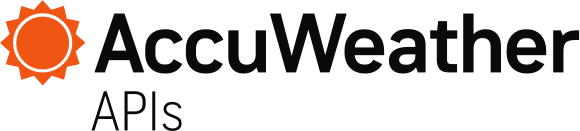Exclusions, Conditions and Restrictions of License.
Specifically excluded from the License grant relating to the APIs and the API Data are any television type uses such as electronic publishing, database transmissions, side band transmissions, cable castings, over-the-air transmission, nationally originated television, locally originated television, cable television, satellite television, internet protocol television, OTT, interactive television or other types of broadcasts, such as radio broadcast, internet broadcast, wireless broadcast, satellite or other broadcast technology which currently exists or which may exist in the future.
Additional exclusions from the license grant include the use of the APIs or the API Data in connection with i.) the targeting of or triggering of advertising; ii.) any “connected car” applications, products or services or any vehicle telematics; iii.) the creation of an archive, database or other type of storage of information; and/or iv.) any dangerous, vital, life-threatening and/or mission critical application, product, service or facility. Examples of the types of uses that would be covered by this exclusion include but are not limited to such uses as for the operation of emergency services, nuclear facilities, air traffic control, and/or life support systems. You agree not to use the APIs, the API Data or the AccuWeather Mark for any purpose that is prohibited by law or in connection with any activity that may be unlawful or which would otherwise be considered to violate the rights of third parties.
Developer agrees that the License does not allow and Developer will not:
- change, modify or otherwise alter the APIs or the API Data in any manner or modify their link structure;
- reverse engineer, decompile or otherwise attempt to extract the source code of the APIs or any part thereof, unless doing so is expressly permitted or required by applicable laws;
- allow direct or indirect access to the stand-alone APIs or resell, sublicense or redistribute all or any part of the APIs or the API Data to any third party;
- commingle or supplement API Data from the APIs with any other weather information;
- delete, remove, or otherwise modify any API Data or AccuWeather Mark that may or may not be included in the APIs, or in any way prevent them from appearing with the APIs as made available by AccuWeather;
- display API Data or the AccuWeather Mark(s) in any manner that suggests or implies an endorsement or sponsorship by AccuWeather or that a reasonable person could infer that content other than the API Data is approved by or is otherwise associated with AccuWeather;
- use the APIs or the API Data in connection with any activities or in any manner that could lead to death, personal injury, property damage or environmental damage;
- use the APIs or the API Data in a way that impacts the stability of the API servers, impacts the use of the APIs by others, or to interfere or disrupt products or services of AccuWeather;
- use the APIs or the API Data to disparage, rate, rank, review or otherwise evaluate AccuWeather or its services and products;
- use the APIs or the API Data in a manner that is not consistent with the AccuWeather Acceptable Use Policy as exists from time to time.
Developer agrees to the following conditions:
Developer Use of the APIs and API Data shall not be used to target current or potential customers of AccuWeather or to offer products and services that may be similar to those offered by AccuWeather.
Developer may cache the API Data for up to two (2) weeks for purposes of improving the user experience. There are no rights to store API Data for any other purpose.
In all uses of the APIs and the API Data which are licensed hereunder, Developer shall attribute AccuWeather by name and using AccuWeather brand logo as the source of the API Data. Developer shall comply with the AccuWeather’s Logo Usage Guide located at https://accuweathercloud.sharepoint.com/:f:/s/AccuWeatherRecordings/ErgSPAj1J49PhIVONFciSGQBLdVJ3RTf3kk87FYiIQgA5Q?e=lN1AOU
In order for AccuWeather to ensure compliance with the Terms of Use, You agree that upon request by AccuWeather at any time and for any reason, You shall provide AccuWeather with information, access to and the ability to evaluate Your Use of the APIs and API Data (including the AccuWeather Mark(s)) hereunder at no charge.
Upon termination of Your subscription to a Package, You agree to remove any API Data obtained in connection with APIs from all networks and/or storage media, hard drives, etc. and delete all information in Your control or possession related to the APIs and API Data and to pay all fees hereunder.
You will only access (or attempt to access) the APIs by the means described in the documentation of the API. If AccuWeather assigns Developer credentials (e.g. Developer IDs), You must use them with the applicable APIs. You will not misrepresent or mask either Your identity or Your API Developer's identity when using the APIs.
In the event that the desired use by Developer is not covered by the License herein, You may contact AccuWeather at sales@accuweather.com to discuss a separate license.
AccuWeather may change the APIs at any time without notice and for any or no reason, in its sole discretion, and Developer acknowledges these actions may make the version of the APIs being utilized by Developer obsolete.
Upon request, Developer will provide AccuWeather with information, access and means to evaluate Developer’s use of the APIs and the AccuWeather Mark(s) free-of-charge in order to determine compliance with the Terms of Use.
All comments, feedback information or materials submitted by Developer to AccuWeather shall be considered non-confidential and Property of AccuWeather. AccuWeather shall be free to use them on an unrestricted, royalty-free basis.
AccuWeather is not responsible to Developer or any third party or entity in connection with Developer Uses.
Additional Terms and Conditions.
AccuWeather Intellectual Property. AccuWeather retains all rights, title and interest, including rights of trademark, copyright, and patent, in those things defined herein as “Property of AccuWeather”. “Property of AccuWeather” is hereby defined to include all intellectual property rights, title and interest in (a) the APIs, any reports, forecasts, graphics, data, equipment, usage data, distribution rights, and information furnished pursuant hereto; the trademark AccuWeather (hereafter the “AccuWeather Mark(s)”), identifiers embodying “ACCU” as all or a portion thereof; any tradenames, trademarks, service names, symbols, identifiers, URL’s, formats, designs, devices, patents or other proprietary products, information or distribution rights owned by or licensed to AccuWeather or its affiliates, and (b) any other tradenames, trademarks, service marks, symbols, identifiers, URL’s, formats, designs, devices, distribution rights, identifiers embodying “ACCU” as all or a portion thereof; any other tradenames, trademarks, service names, symbols, identifiers, URL’s formats, designs and devices, or distribution rights; as any may be used to designate the products and services furnished by AccuWeather or used in connection with the products and services by either party. Developer agrees to disclose to AccuWeather any uses of the Property of AccuWeather of which it becomes aware which fall outside the scope of the license granted hereunder and to either terminate the unlicensed use or work to secure a license from AccuWeather for the use. Following termination of the Terms of Use, Developer shall not use the Property of AccuWeather, whether protectable under law or not, and Developer shall not duplicate or imitate same in any manner. AccuWeather shall have the right to use, collect, store, aggregate and otherwise exploit any information and data which may be passed by Developer and collected by AccuWeather (‘usage data’), consistent with its Privacy Policy, in connection with the APIs and the API Data (e.g. location requests, IP address). Developer also acknowledges that AccuWeather and/or its affiliated companies own, or have rights to license, a family of patents generally covering the transmission of weather and other data over a broadcast network (cellular, satellite or other) to a communication device and based upon the location of the device and the user’s identification (“Location Based Patents” or “LBPs”). By way of example, but not limitation, the types of communication devices covered by these LBPs may include mobile phones, laptops, computers, tablets, navigation devices, personal digital assistants, televisions, digital signs and other similar devices. Developer may not use the LBPs unless specifically authorized by AccuWeather to do so in a separate written license agreement.
Events Beyond AccuWeather's Control. AccuWeather shall not be held responsible for any failure or malfunction in power or communications nor the failure or refusal of third parties to perform, continue or renew their contractual arrangements with AccuWeather nor inability to perform occasioned by such or by labor strife, war, riot or other events beyond the control of AccuWeather. If the Service or delivery thereof is disrupted by any such event(s), AccuWeather’s obligations hereunder shall be suspended during the period of occurrence of such disrupting event(s); however, AccuWeather’s obligations hereunder shall be extended for one day for each full day of interruption. AccuWeather’s failure to perform or breach of the Terms of Use, resulting from any event(s) not specified above, shall cause it to be liable to Developer (if such liability is determined by a court of law) in a maximum aggregate amount not to exceed $100.00 USD. This shall be the exclusive remedy hereunder. THE AVAILABILITY OF THE APIs AND THE API DATA IS DEPENDENT UPON OPEN COMMUNICATIONS NETWORKS PROVIDED BY THIRD PARTIES AND ACCUWEATHER IS NOT RESPONSIBLE FOR FAILURES IN THE APIs AND THE API DATA FOR THIS OR ANY OTHER REASON. DEVELOPER IS ADVISED AND INFORMED THAT THE GOVERNMENT ISSUES OFFICIAL WATCHES, WARNINGS, ADVISORIES, BULLETINS AND OTHER COMMUNICATIONS. DEVELOPER SHOULD KEEP ADVISED OF SAME. DEVELOPER AND THIRD PARTIES ARE SOLELY RESPONSIBLE FOR ACTION OR LACK OF ACTION TAKEN TO PRESERVE LIFE OR PROPERTY.
No Warranties. AccuWeather makes no express or implied warranties, guaranties or affirmations that weather will occur or has occurred as the reports, forecasts, graphics, data, briefings or information comprising the Service state, represent or depict and AccuWeather and its affiliates shall have no responsibility or liability whatsoever to Developer or any other person or entity, parties and non-parties alike, for any inconsistency, inaccuracy, or omission for weather or events predicted or depicted, reported, occurring or occurred. AccuWeather MAKES NO WARRANTIES HEREUNDER, AND THIS DISCLAIMER OF WARRANTIES INCLUDES, BUT IS NOT LIMITED TO, THE WARRANTIES OR MERCHANTABILITY AND FITNESS FOR A PARTICULAR PURPOSE. AccuWeather offers no information or advice with respect to investments, purchases, sales or transactions of any kind affecting commodities, securities, tradeables or other products or services, and AccuWeather disclaims any and all liability for reliance on the information provided in the APIs and/or the API Data. To the extent permitted by law or as expressly set forth herein, AccuWeather provides the APIs and API Data “as is” with no warranties of any kind.
English Language. The parties agree to the Terms of Use in the English language. Any translation of the Terms of Use is provided for convenience only and the English Terms of Use will solely govern relationship between the parties.
Choice of Law. The parties agree to submit to the Pennsylvania Courts only, any dispute arising out of the Terms of Use or related thereto and consent to the jurisdiction of said courts and further agree that any and all matters of dispute shall be adjudicated, governed and controlled under and by Pennsylvania law and this paragraph shall supersede any conflicting choice of law rules.
Assignability. Neither the Terms of Use nor any rights or obligations hereunder may be assigned by Developer without the express written consent of AccuWeather and written acceptance of the Terms of Use by the assignee.
No Agency. Nothing herein shall be deemed to create an agency, partnership, employment relationship, or joint venture between the parties. Any manner of suit, action or claim of any nature or kind against AccuWeather by Developer or third parties shall be brought within one year from date of occurrence of the earliest event giving rise to such suit, action or claim. AccuWeather shall have no responsibility to retain records of transmissions by or between AccuWeather and Developer or records of forecasts, data, graphics or products in whatever form or nature, that may have been produced or supplied under the Terms of Use and AccuWeather shall not be required to produce same by any adverse party.
Severability. The invalidity of any paragraph, subparagraph or portion of the Terms of Use shall not affect the validity of any other paragraph, subparagraph or portion hereof and such invalid paragraph, subparagraph or portion thereof shall be reformed to achieve the intended spirit and intent of such provision between the parties.
Limitation on Damages. In no event will AccuWeather be liable to You for indirect, incidental, exemplary, punitive, compensatory, or consequential damages arising out of or in connection with the Terms of Use, under any theory of liability, whether in contract, tort (including negligence), breach of warranty, or other theory. Additionally, in no event will AccuWeather’s aggregate, cumulative liability to You regarding any and all claims and causes of action arising out of or relating to the Terms of Use under any theory of liability, whether in contract, tort (including negligence), breach of warranty or other theory, exceed total fees paid by You hereunder during the preceding twelve (12) month period.
Termination. Developer’s use of the APIs which is inconsistent with the grant of license herein or any delinquency in Developer’s payment obligations shall be the basis for immediate termination of the Package and the License granted pursuant to the Terms of Use by AccuWeather or the imposition of appropriate charges for the uses or both. This shall be in addition to, and not in lieu of, other legal and equitable remedies available to AccuWeather and shall not affect the sums due hereunder.
Waiver. The failure of AccuWeather to require the performance of any term of the Terms of Use or the waiver by AccuWeather of any breach under the Terms of Use shall not prevent a subsequent enforcement of such term by AccuWeather nor be deemed a waiver of any subsequent breach.
Headings and Captions. The headings and captions used in the Terms of Use are for convenience only, they are not to be considered a part of the Terms of Use, they in no way define, limit, construe or describe the scope or intent of the paragraphs of the Terms of Use nor in any way affect them.
Press Releases and Publicity. Developer shall obtain AccuWeather’s approval prior to press releases or other public announcements regarding AccuWeather, its APIs, the API Data, and/or other content and information. Approval requests must be sent a minimum of two weeks prior to the planned distribution date to the AccuWeather communications team at pr@accuweather.com. Press releases or other public announcements shall comply with AccuWeather’s intellectual property requirements and guidelines stated herein.